Prepopulate Lambda Console Testevents without dirty manual work using Terraform
You like Lambda testevents? Great! But with “automate everything”, manual console clicks are considered dirty! Keep your hand clean by automating the creation of Lambda test events. So you can give your team, and yourself prepopulated test events. This example shows you the terraform code - because this is the fastest way. With a little effort, you can translate it to CloudFormation or AWS-CDK!
New Lambda feature
The Lambda console has a new feature called “Shareable test events”. These “STE” allows you to share the Lambda test events defined in the console with other users in the same account. This feature is only accessible via the AWS console, so there is no automation at first glance…
Lack of automation
But as a fan of automation, you want to create your Lambda Resource with Infrastructure as Code, e.g. terraform or AWS-CDK V2.
Whats the documentation is not saying
The AWS documentation “Testing Lambda functions in the console” tells you that the shareable test events are stored as a schema in the Amazon EventBridge (CloudWatch Events) schema registry named lambda-testevent-schemas.
What the documenation does not tell you is how the shareable test events are stored.
That is relatively easy. When you have a Lambda function called “testee”, the events are stored as _testee-schema.
In terraform you can create these schema and the example events.
Define the Lambda function name as variable:
locals {
lambda_function_name = "testee"
}
Create the aws_schemas_schema:
resource "aws_schemas_schema" "testee" {
name = "_${local.lambda_function_name}-schema"
registry_name = "lambda-testevent-schemas"
type = "OpenApi3"
description = "console tests test"
A complete IaC solution: main.tf
You may use the file from github.
This is the complete code:
locals {
lambda_function_name = "testee"
}
resource "aws_schemas_schema" "testee" {
name = "_${local.lambda_function_name}-schema"
registry_name = "lambda-testevent-schemas"
type = "OpenApi3"
description = "console tests test"
content = jsonencode( {
"openapi": "3.0.0",
"info": {
"version": "1.0.0",
"title": "Event"
},
"paths": {},
"components": {
"schemas": {
"Event": {
"type": "object",
"required": [
"key1"
],
"properties": {
"key1": {
"type": "string"
}
}
}
},
"examples": {
"Parameter1": {
"value": {
"key1": "value1"
}
},
"Parameter2": {
"value": {
"key1": "value2"
}
}
}
}
} )
}
Part 1: Schema Definition
In the first part:
"Event": {
"type": "object",
"required": [
"key1"
],
"properties": {
"key1": {
"type": "string"
}
}
}
},
The schema is defined, so we only got one attribute, named “key1” with the type “string”. This definition is a little bit tricky.
But there is a workaround to create the schema: When you define a shared test event in the Lambda console and save this event, AWS will create the definition in the EventBridge registry for you.
Part 2: Sample events
"examples": {
"Parameter1": {
"value": {
"key1": "value1"
}
},
With the defined schema, you create examples with the matching values, so key1 must be present to fulfill the defined schema.
The test events are called Parameter1 and Parameter2. These are the names which the Lambda console will show.
How to pre-populate
So we need only a few things to pre-populate the shareable test events:
- A Lambda function
- An event scheme in the
lambda-testevent-schemasschema registry - Example events
Walkthrough overview
- Create lambda or us existing
- Update content in
main.tf - Call
terraform apply - Use it
Step 1 - Create Lambda
Author any lambda function from scratch:
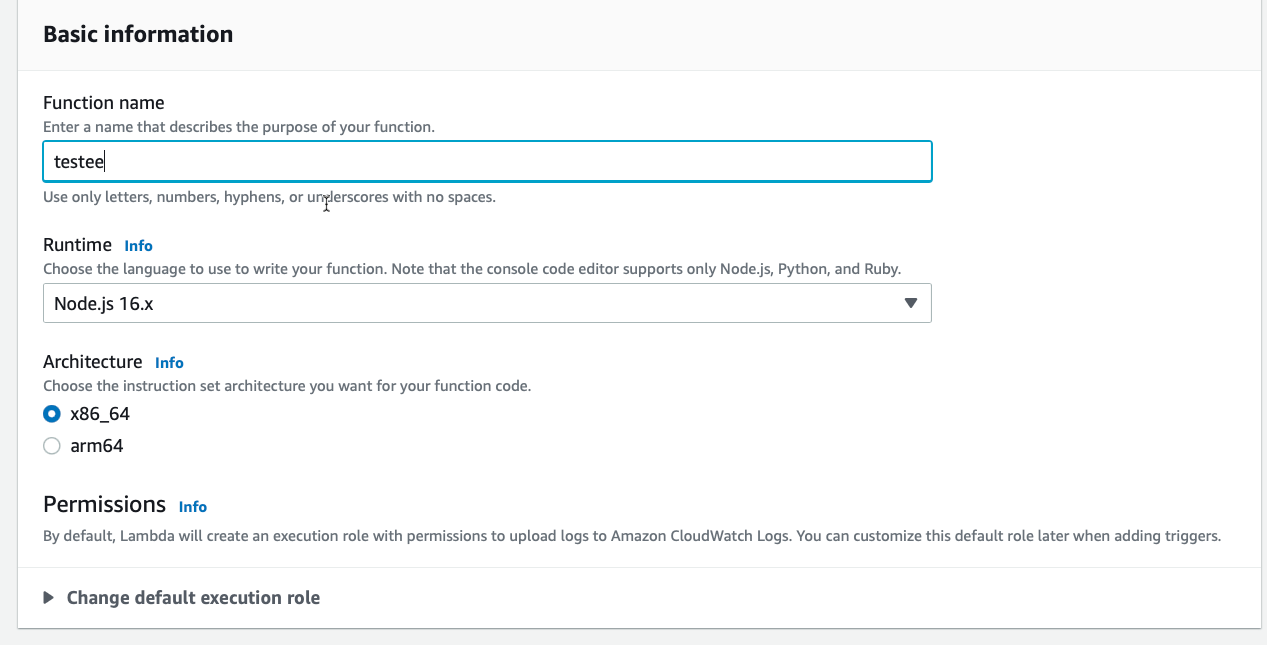
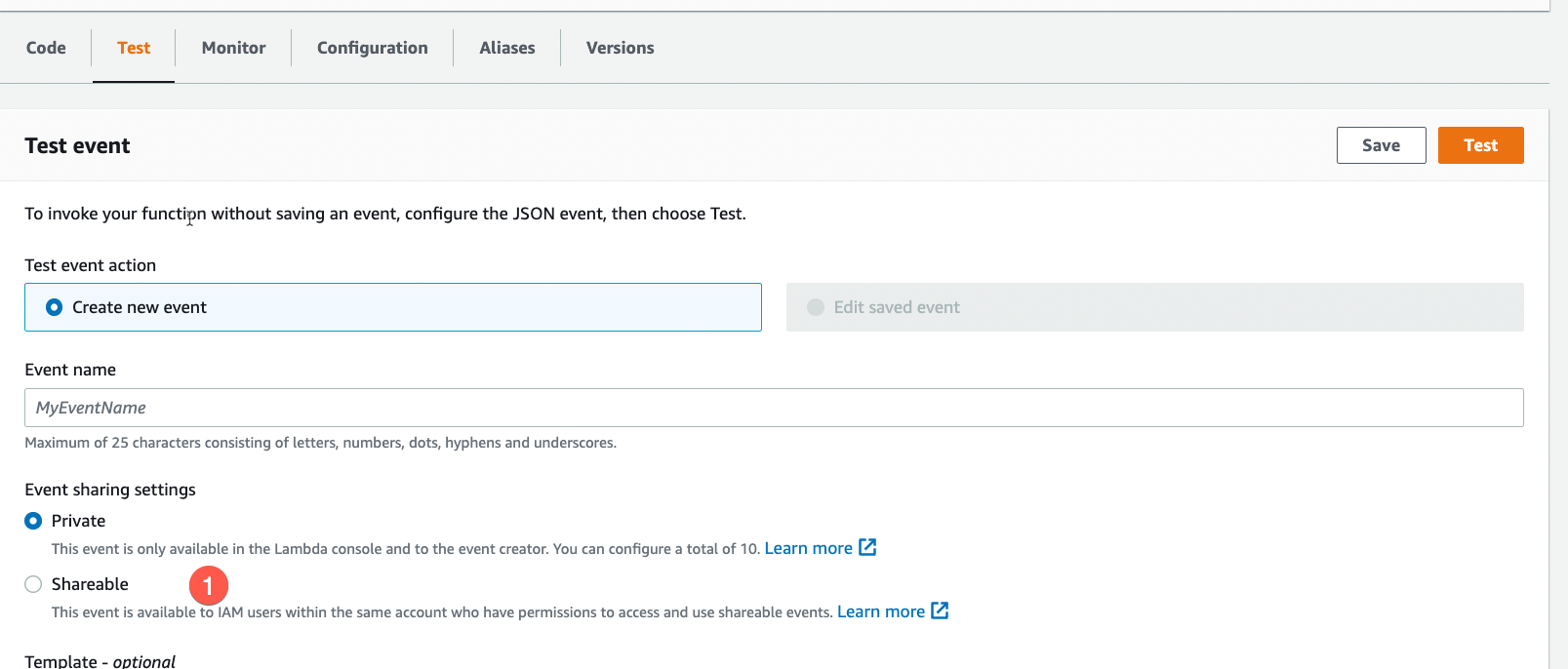
You will see no shareable test events ![]() in the new created function.
in the new created function.
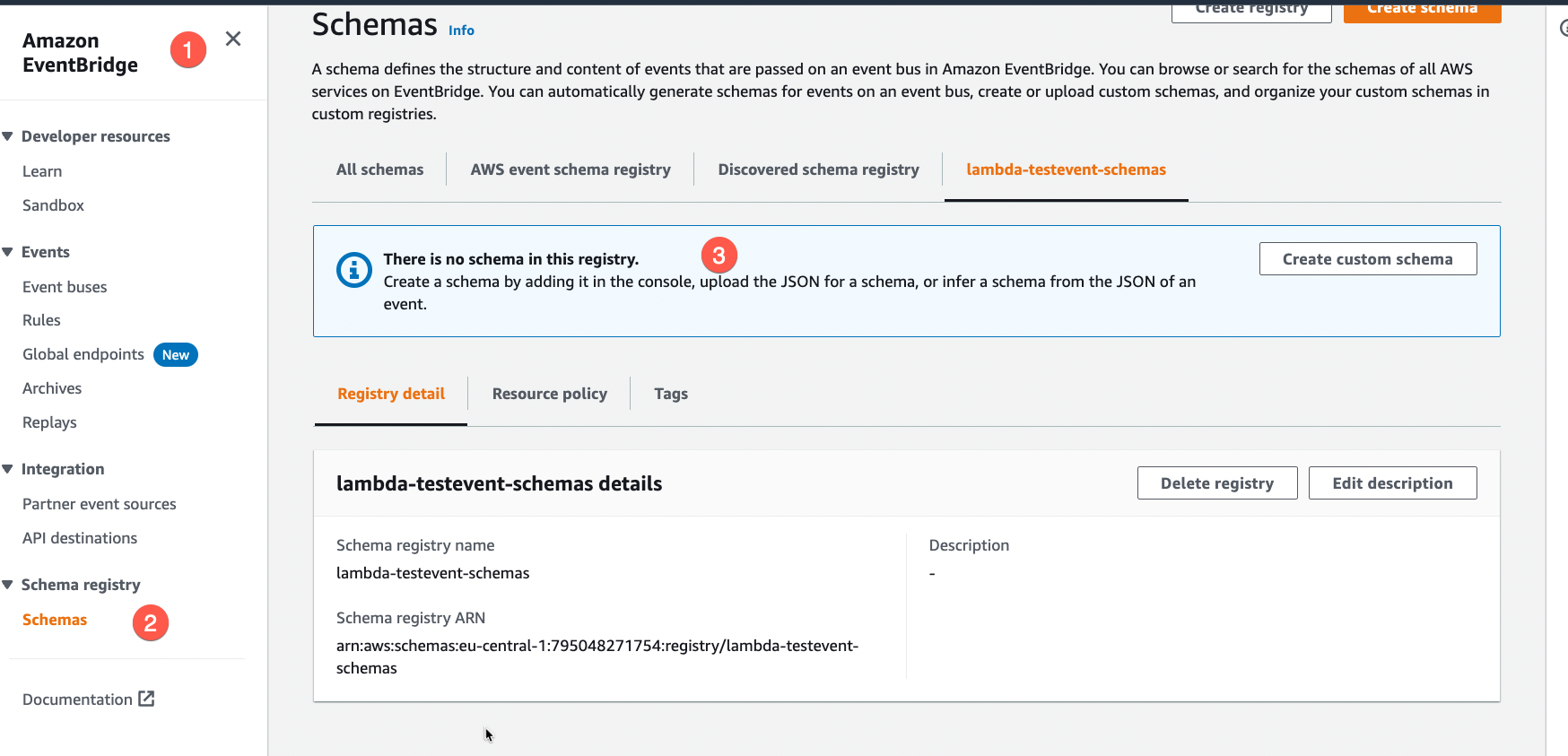
Also there is no schema in the event registry. You reach the registry:
- Go to
 EventBridge
EventBridge - Choose
 Schemas
Schemas - See the schemas
 , none at the moment
, none at the moment
Step 2 - Update content in main.tf: Set Lambda name
1 locals {
2 lambda_function_name = "testee"
3 }
Step 3 - Call terraform apply
If you not have done so, first do terraform init
terraform apply
Your output should look like this at start:
Terraform will perform the following actions:
# aws_schemas_schema.testee will be created
+ resource "aws_schemas_schema" "testee" {...
And like this when its finished.
aws_schemas_schema.testee: Creating...
aws_schemas_schema.testee: Creation complete after 0s [id=_testee-schema/lambda-testevent-schemas]
Notice, that this task took under one second.
See udpdated schema in EventBridge
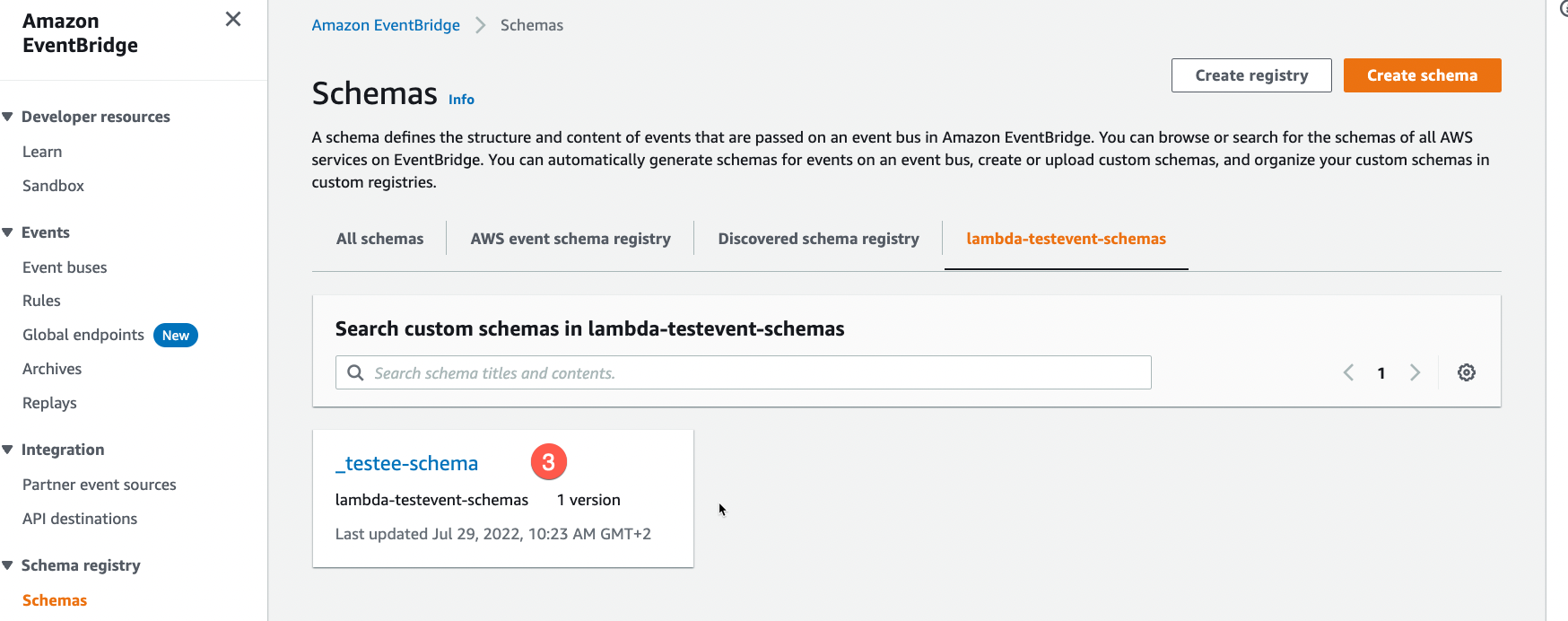 Now the new testevents are created as
Now the new testevents are created as _testee-schema ![]() .
.
See testevent
And you Lambda function got the events too:
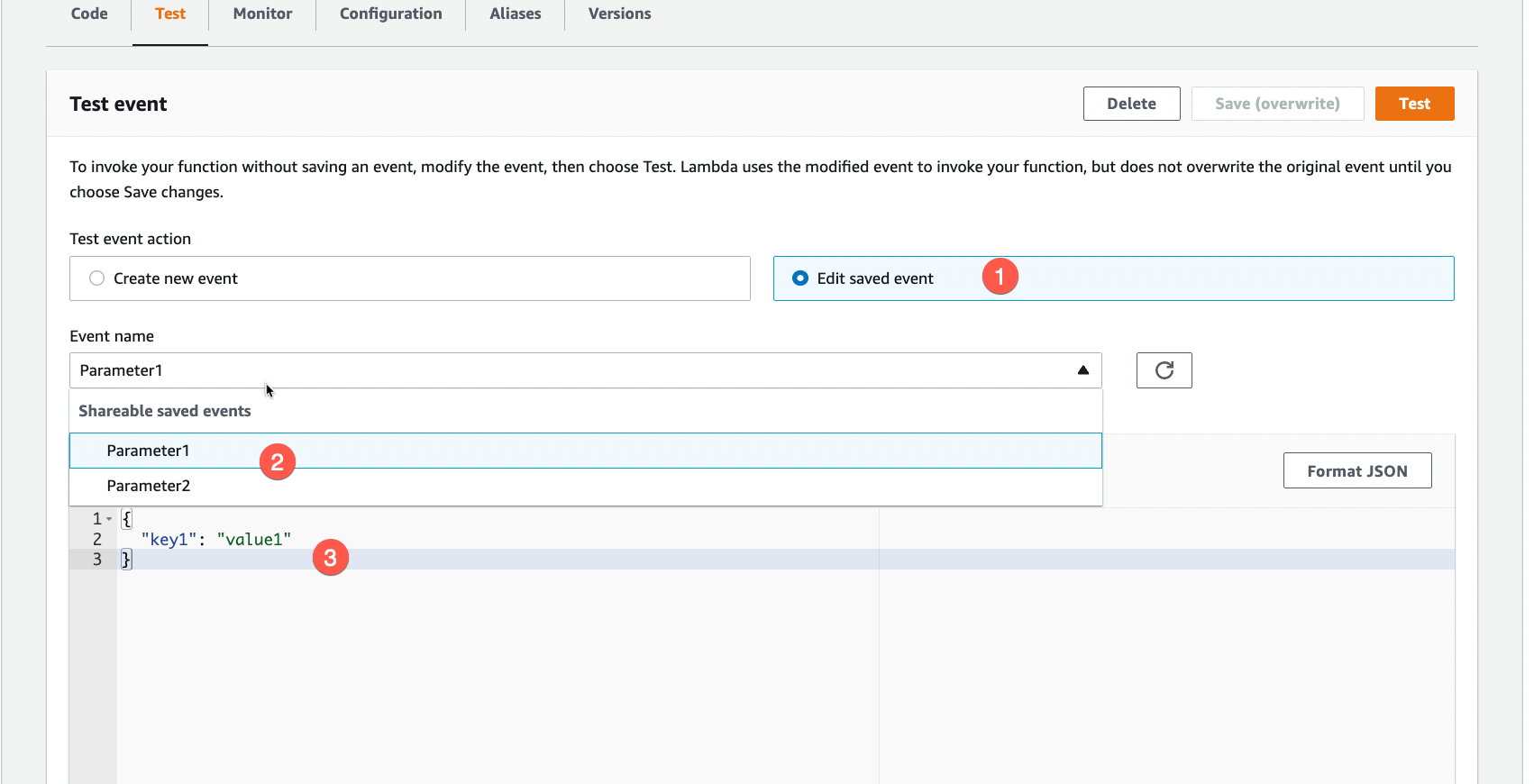
- Go to Lambda service
- Choose “Edit saved event”
 in the Test section
in the Test section - See the different events

- See the content of the event

See json in main.tf
33 "examples": {
34 "Parameter1": {
35 "value": {
36 "key1": "value1"
37 }
38 },
39 "Parameter2": {
40 "value": {
41 "key1": "value2"
42 }
43 }
44 }
Add testevents
Now you can add more test-events in the main.tf file and do terraform apply again.
33 "examples": {
34 "Parameter1": {
35 "value": {
36 "key1": "value1"
37 }
38 },
39 "Parameter2": {
40 "value": {
41 "key1": "value2"
42 }
43 },
44 "Parameter3": {
45 "value": {
46 "key1": "value3"
47 }
48 }
49 }
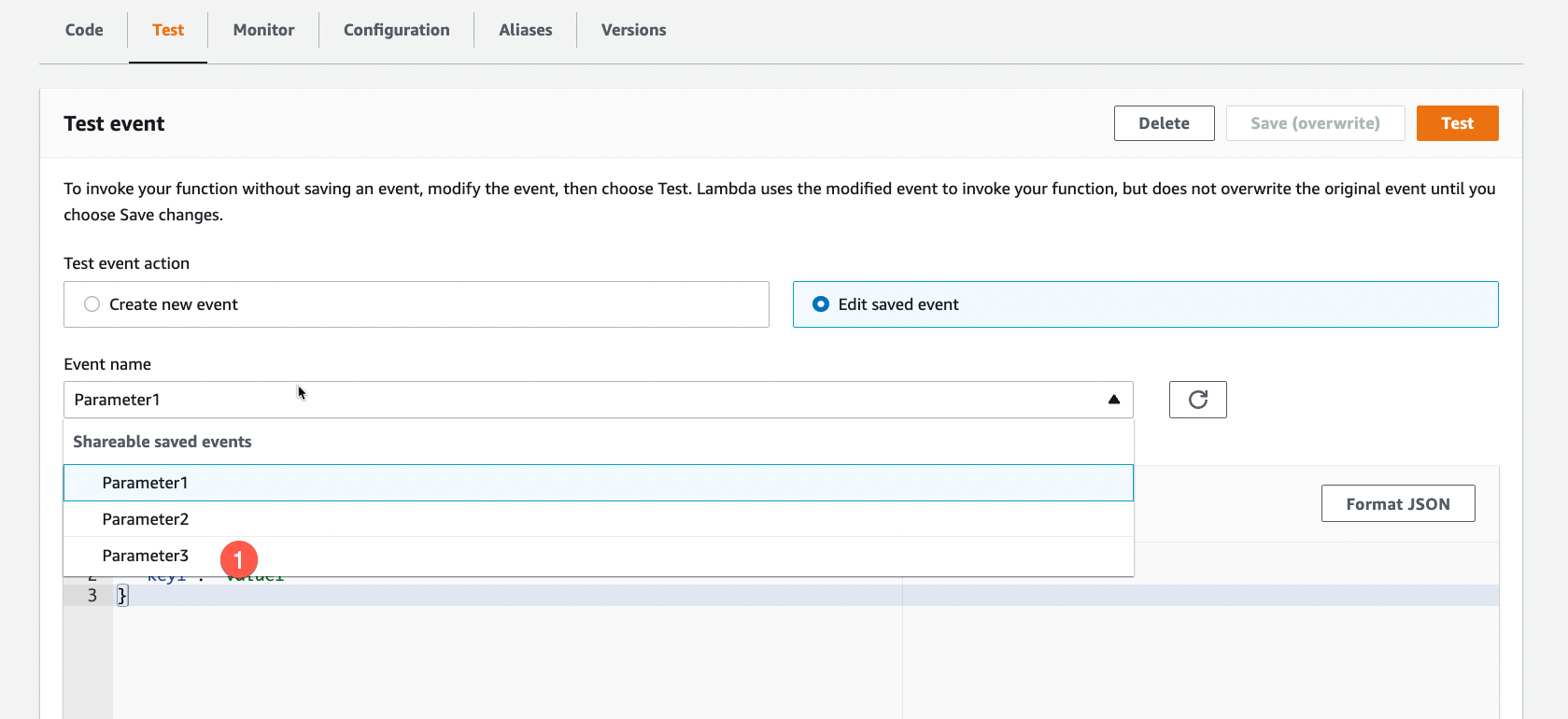
The Parameter3 will show in the Lambda console at once.
Conclusion
It is easy to pre-populate Lambda test events. What do you think - does this support your development workflow? Or do you prefer local testing?
For more AWS development stuff, follow me on twitter @megaproaktiv
