VSCode Repository-Level Task Definitions
Do you run the same CLI commands again and again while using VSCode? Even if you already put them into code, you find yourself typing things like rake build all the time?
I just learned of VSCode’s integrated Task management the other day, and this knowledge could help you work more productively. So let’s dive deep…
During my regular workday, I switch between different types of repositories. Some are Rubygems, some are related to Terraform/Terragrunt, and some are even for Go.
I was largely content with remembering commands or writing a Rakefile until I worked on streamlining a tool for colleagues who might only use GUI-level features usually. That got me thinking if there might be a better way.
VSCode Workspace Tasks
It turns out VSCode has Workspace Tasks integrated.
These tasks allow you to configure custom, repository-specific tasks1 and even get input from the user. The feature works via a tasks.json file like this one:
{
"version": "2.0.0",
"tasks": [
{
"label": "My repetitive task",
"type": "shell",
"command": "execute-some-tool --with=argument",
"options": {
"env": {
"DEBUG": 1
}
},
"problemMatcher": []
}
]
}
You put this into your repository in the .vscode/ directory. VSCode will instantly pick up changes, and you can access and execute these tasks.
For this, use the quick open function (Ctrl+P) and type task to give a dropdown of all configured/detected tasks.
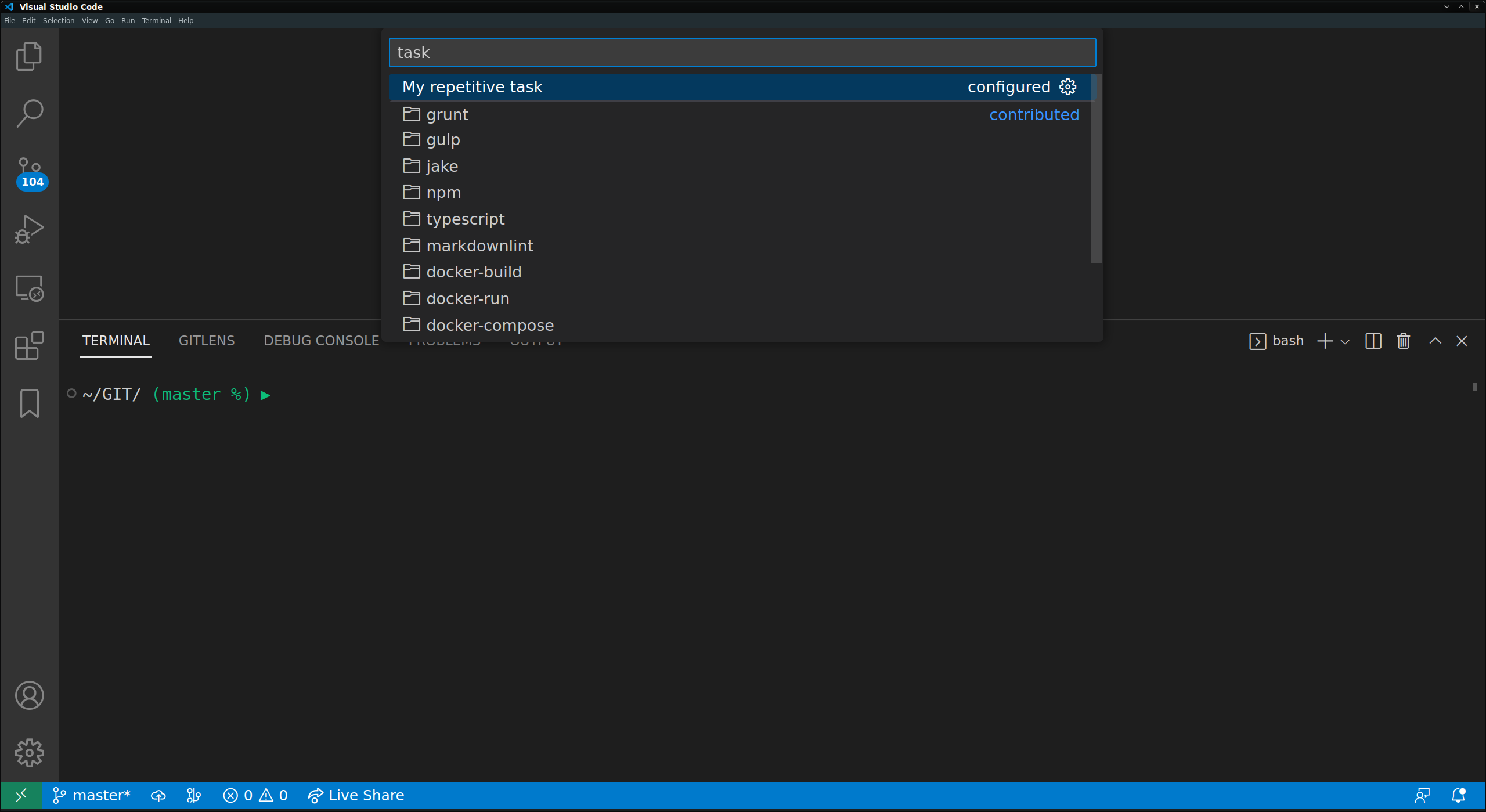
You can even create inputs for your tasks, so you might offer specific preselected values or accept free-text answers:
{
"version": "2.0.0",
"tasks": [
{
"label": "My repetitive task",
"type": "shell",
"command": "execute-some-tool --with=${input:format}",
"problemMatcher": []
}
],
"inputs": [
{
"type": "pickString",
"id": "format",
"description": "What format to export?",
"options": ["docx", "md", "json"],
"default": "docx"
}
]
}
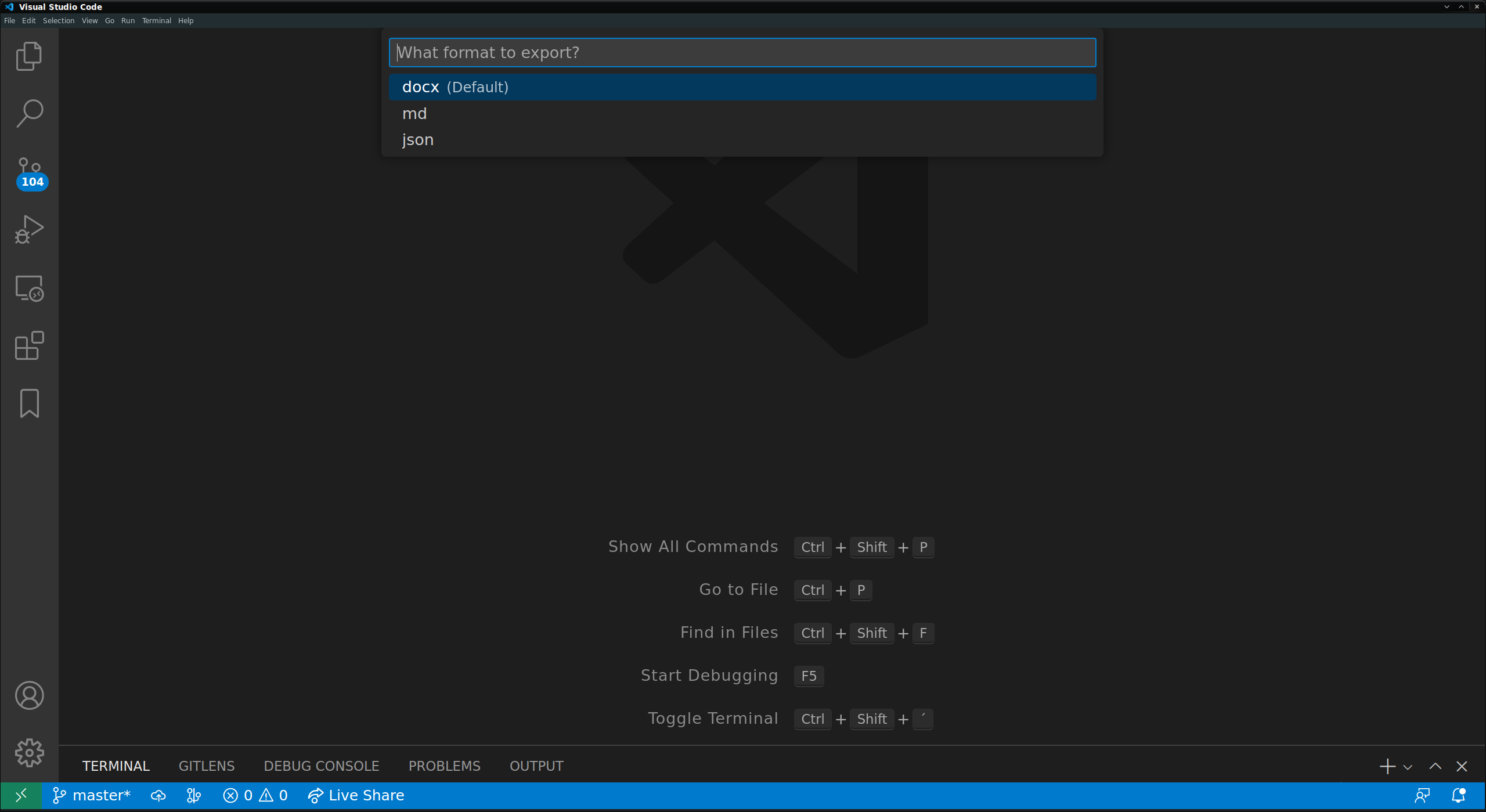
If you think getting to these tasks is too cumbersome, we have the same opinion. Luckily there are two built-in shortcuts to this.
You can configure one of the tasks to be the default “build” task (that is if your project does not have a Build step). Just assign it to the build group and set it as default to get access via Ctrl+Shift+B:
"group": {
"kind": "build",
"isDefault": true
}
Or, you can go the more straightforward way and assign hotkeys via keybindings.json (inside .vscode/):
[
{
"key": "ctrl+h",
"command": "workbench.action.tasks.runTask",
"args": "My repetitive task"
}
]
Extension “Tasks”: Statusbar Shortcuts
When we venture into extension land, we can also find better ways to access our tasks.
The Tasks extension gives you more options inside your JSON. In particular, adding the most important tasks right into the status bar, coloring them, or using icons:
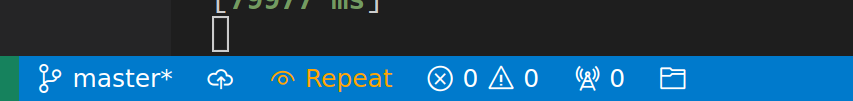
Extension “Task Runner”: Task overview
The Task Runner extension adds a “Task Runner” pane to your Explorer side pane. This pane will display all configured tasks, whether auto-detected ones or workspace tasks.
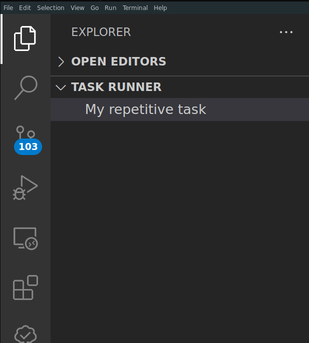
If you cannot see the Task Runner pane, click the three dots left of “Explorer” and switch it on.
Auto-Detected Tasks
In some cases, you might be lucky that you do not need to configure your own tasks.json, because you use a language or task runner that is natively supported (Grunt, Gulp, Jake, NPM, …)
Using codified tasks aside from tasks.json gives us an important feature: Reusability.
While only VSCode can use its Workspace Tasks, a different solution like Grunt, Rake, or even Make makes it possible to use these from the CLI or inside your CI/CD system. This technique combats the “Works on my machine” syndrome, as IDE and CI/CD use the same definitions.
Extensions can register custom Task Providers, so you can pick your preferred solution even if it is not supported natively by VSCode.
Detecting Rakefile/Taskfile
For most Ruby-fan, rake is the tool of choice. The popular Rebornix Ruby extension implemented auto-detecting tasks in 2017 and works out of the box. As it has no UI element, feel free to combine it with the usability-related extensions mentioned earlier.
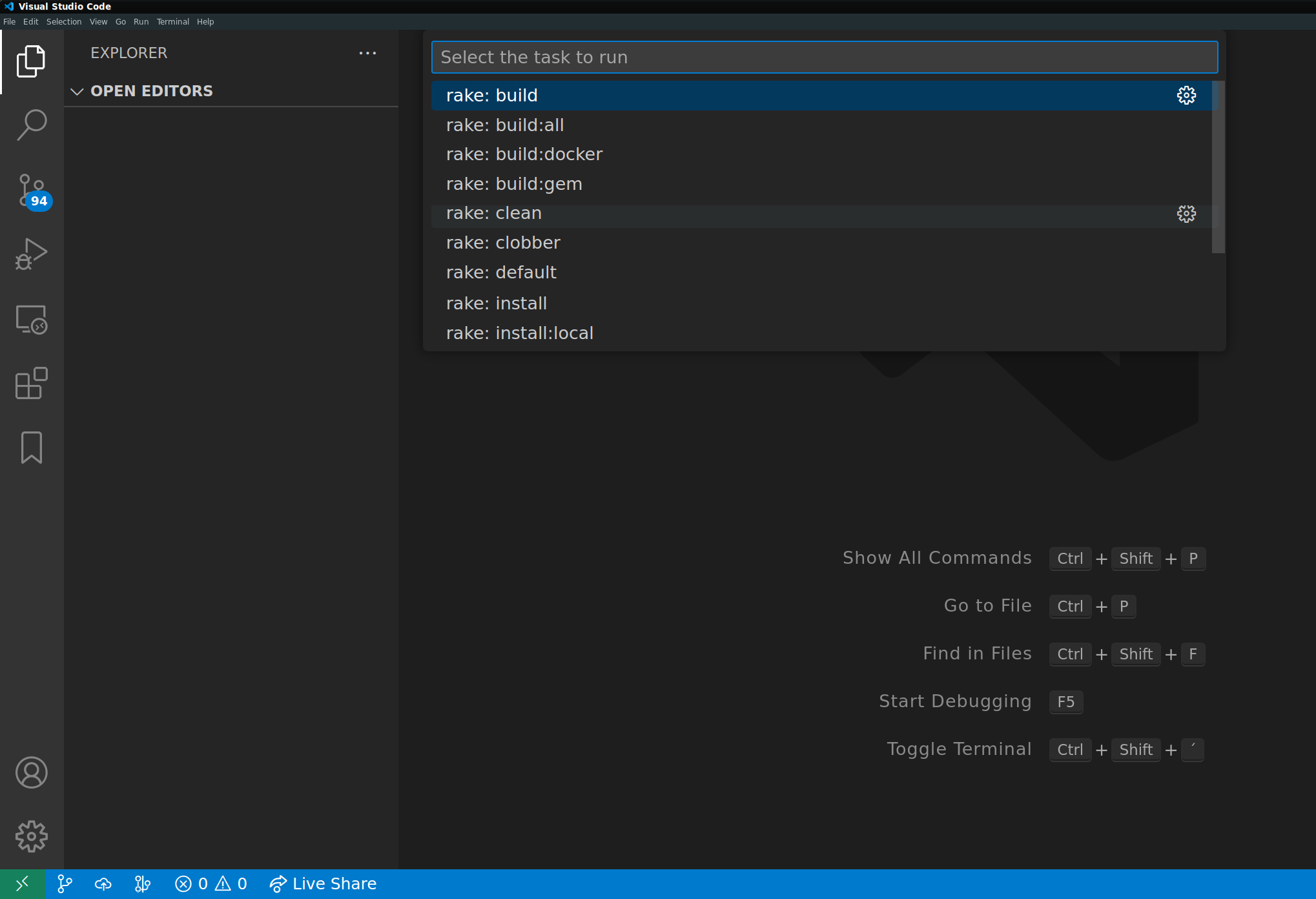
In Golang, task is preferred. While this is not included in the default Go extension yet, you can add the corresponding taskfile.dev extension, which comes with its own “Taskfile” pane.
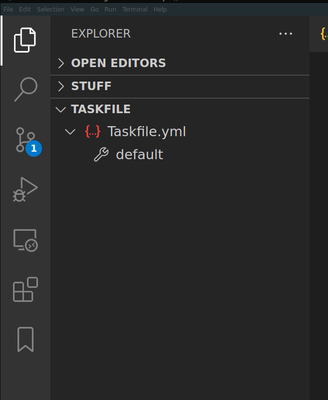
Remember to codify your extension choices and not add them manually to your IDE. You can use the .vscode/settings.json if you develop locally or the .devcontainer/devcontainer.json file if you already work with DevContainers2.
Summary
Adding extension configuration and task definitions to our repositories has several advantages: Quicker development cycles, reduced error rates, and consistent IDE/CI execution.
As such, it is a small piece of the “shift left” movement that tries to catch problems earlier in development - preferably already within the IDE.
Footnotes
-
If you like specifications, you can have a look at the tasks.json specification ↩︎
-
I touched on the concepts in my blog about testing Terraform ↩︎
