Cloud Driven Development Workshop@devopenspace
This is a live Blog from the workshop “Cloud Driven Development” on https://devopenspace.de/.
Forget a lot of what you know about classic full-stack development. Together, we’ll dive into cloud-driven software development and build a sample serverless application in AWS.
This blog was build live during the workshop on November 2021. So it`s not a complete reference, just a few hints to test and deploy the infrastructure and the applications.
Introduction
In three blocks, we’ll build code and infrastructure with unit and integration testing. Using CDK for AWS, we will build a two-tier application that exemplifies development, automated testing, and deployment. The focus is not on building a great application, but on overcoming the challenges of cloud development. The AWS CDK allows you to define AWS resources and application deployment using C#, F#, Go, Java, JavaScript, Python, TypeScript. I’ll be showing TypeScript and Go. However, you are welcome to use any of the other languages.
In the cloud, in addition to the deployment of the application itself, the automated creation of the infrastructure is added. This presents new challenges for development: How do I do automated testing and debugging?

More Jobs: https://www.tecracer.de/jobs/
More AWS: aws-blog.de
More CDK:  https://github.com/tecracer/cdk-templates
https://github.com/tecracer/cdk-templates
More IaC:  https://github.com/tecracer/tRick-benchmarks
https://github.com/tecracer/tRick-benchmarks
The Story
The user can copy files to a S3 Bucket. The name of the files will be written in a DynamoDB table with a Lambda function (Block 2). A fargate container reads the table and display the content (Block 3). The Application Load Balancer for the fargate container needs a VPC. This is build in Block 1.
Preparation
You need an AWS User
So first step is the user creation
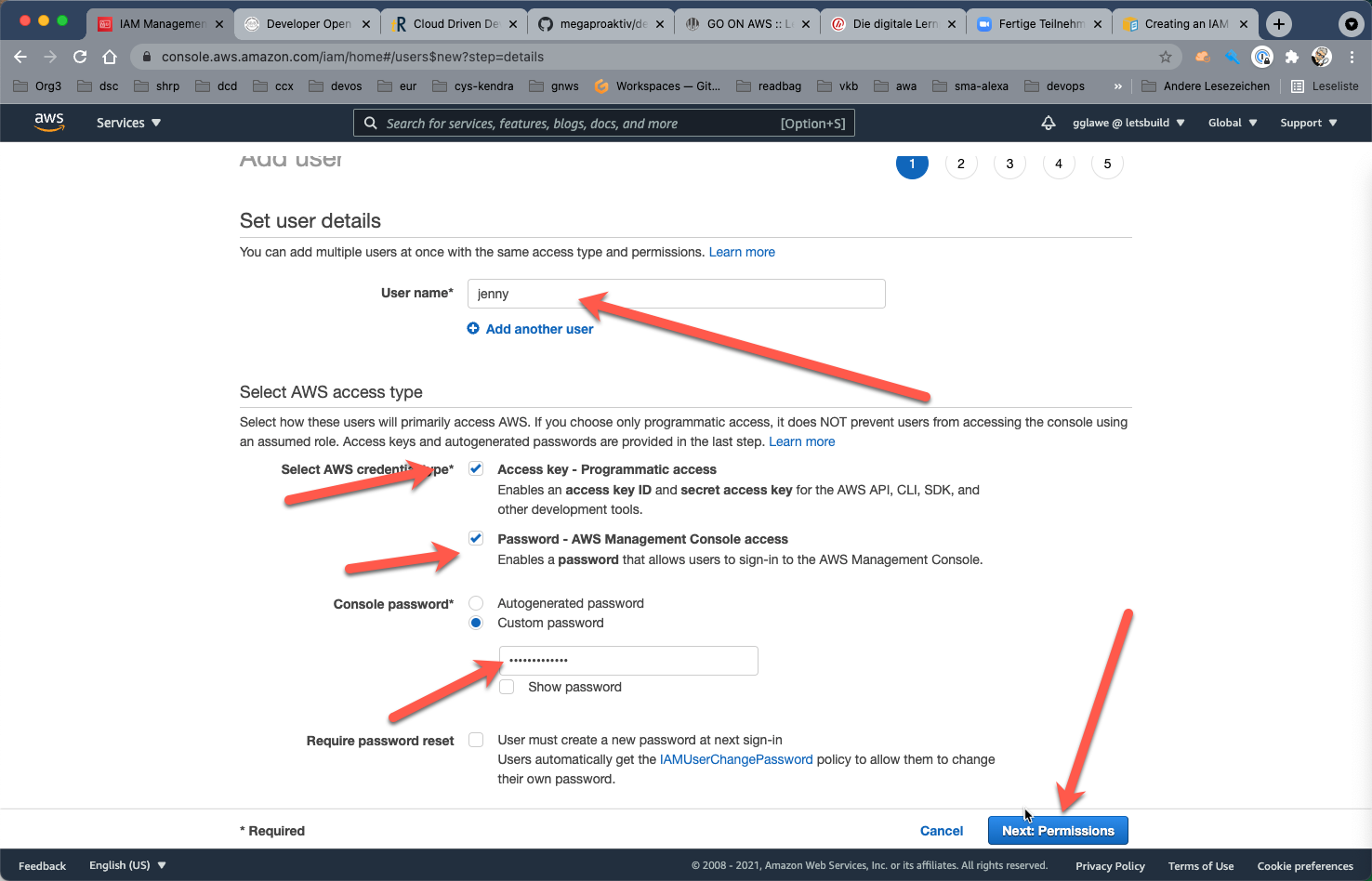
You may start with AdminAccess, but you should narrow the policies down to least privileges.
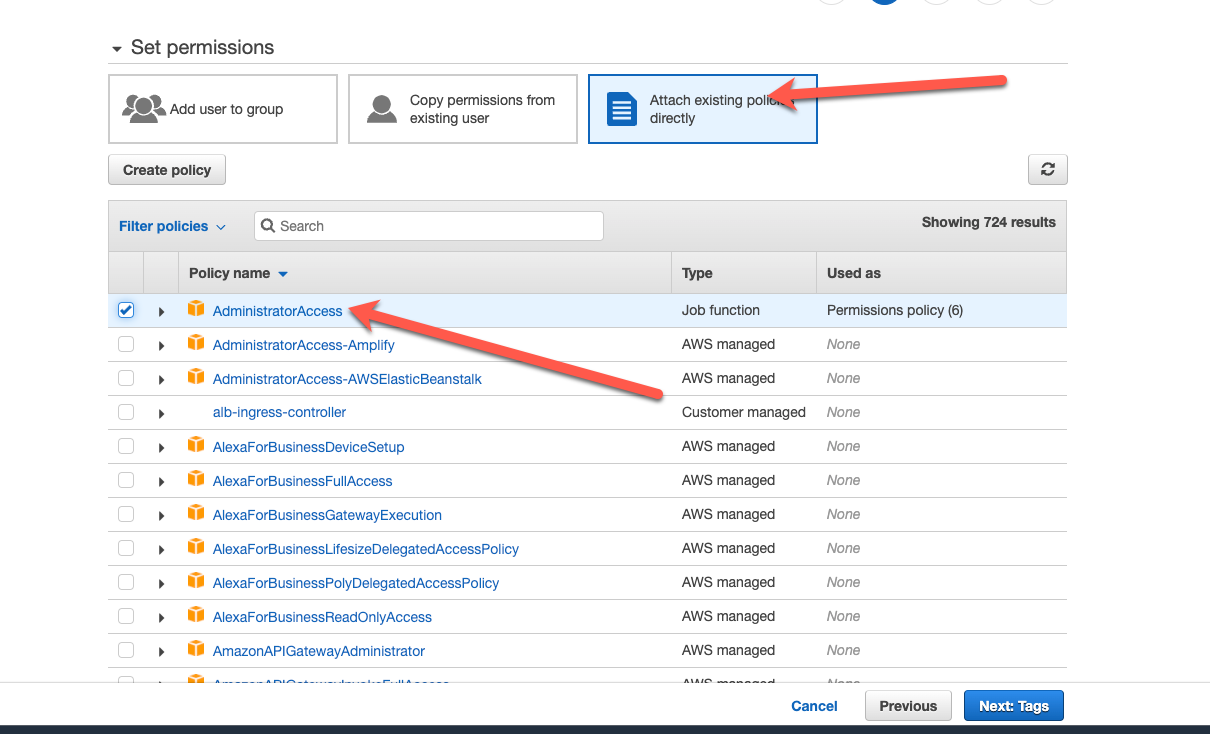
-
Tag, Review skip
-
Create User
-
Note Access Key, Secret Key
-
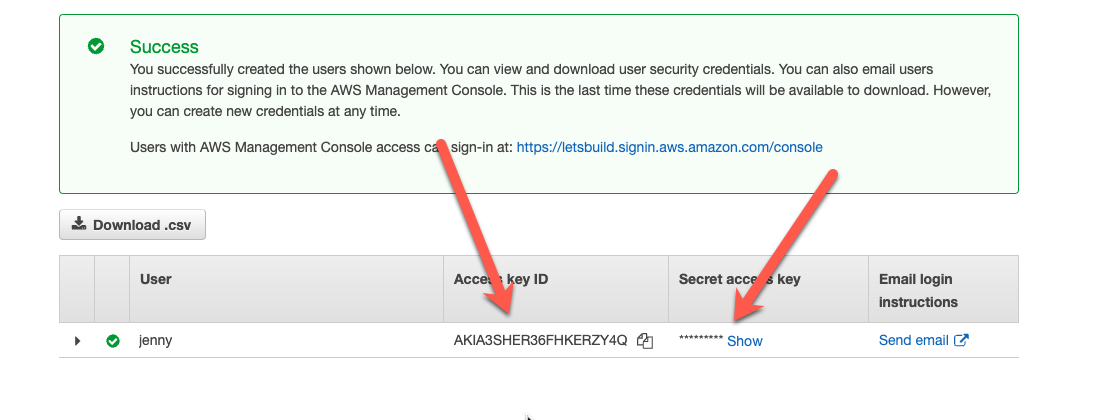
Use the ACCESS_KEY_ID and the Secret to configure the AWS CLI
Configure AWS CLI Parameters
- Create Access Key
aws configure --profile admin- always use the profile parameter with the AWS CLI
Clone
All code is stored in GitHub, so start with cloning.
git clone git@github.com:megaproaktiv/devopenspace.git
Start with the CDK
All steps to start CDK are described in cdkworkshop
Don’t forget to bootstrap yout account (once) with cdk bootstrap.
Make sure to use V2 of the cdk.
Example:
npx cdk@v2.0.0-rc.29 ls --profile admin
Overview
Part 1 - a VPC
Show Unittest and Integration Test with a VPC example.
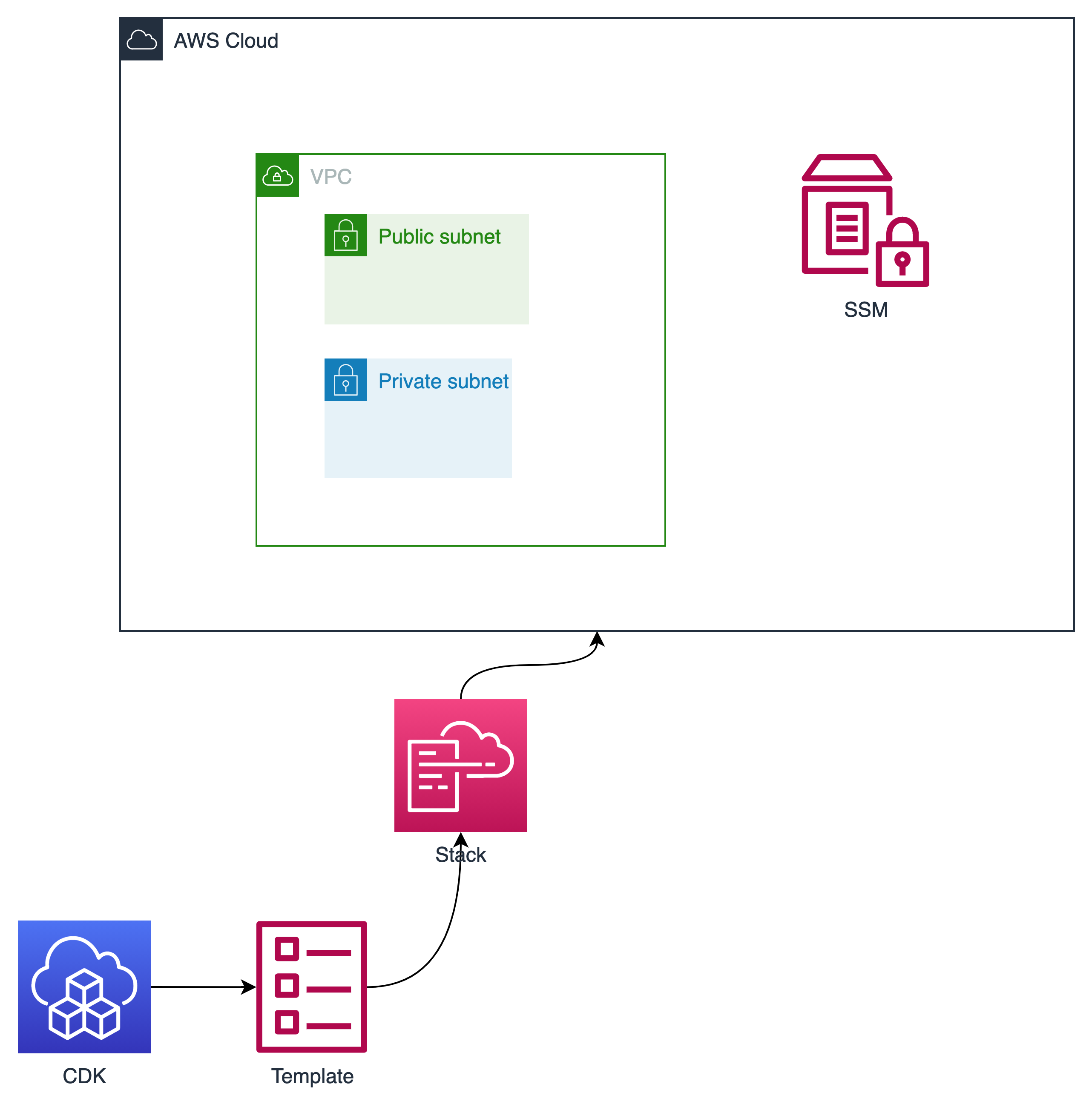
Part 2 - Serverless
- Unittest, Integration Test, CDK
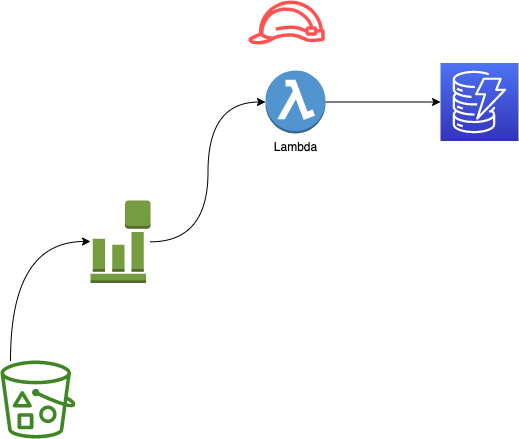
Part 3 - Autoscaling Fargate Container Service
- Unittest, Local Test
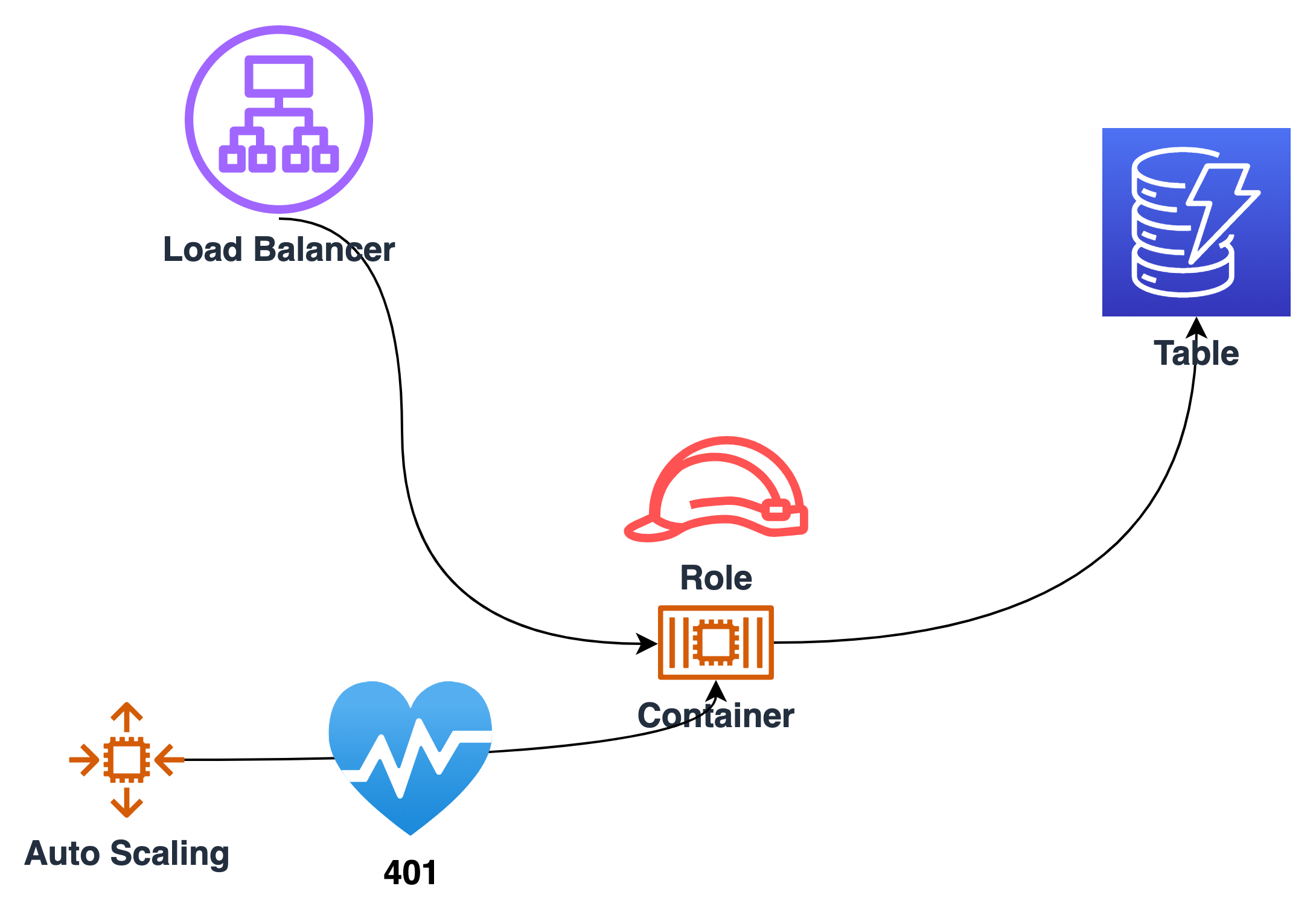
Install-all
https://www.go-on-aws.com/infrastructure-as-go/cdk-go/cdk-go-start/preparation/
- CDK - we use V2
https://docs.aws.amazon.com/cdk/latest/guide/home.html
https://docs.aws.amazon.com/cdk/api/latest/docs/@aws-cdk_aws-ec2.Vpc.html
Part 1 - VPC
- See also
https://github.com/tecracer/tRick-benchmarks/tree/master/simple-network/cdk
VPC - UnitTest
Assertion CFN (currently CDK V1)
https://docs.aws.amazon.com/cdk/api/latest/docs/assertions-readme.html
https://aws.amazon.com/blogs/developer/testing-cdk-applications-in-any-language/

cd vpc

npm i

npm run test
The test gives errors - try to fix them!
 fix test
fix test
VPC Integration Test
Do it yourself
go mod init vpc
vi main_test.go
go mod tidy
go get github.com/aws/aws-sdk-go-v2/aws
Use prepared

go test -v
 fix test
fix test
Before Deploy
go test
FATA[0000] Template vpc not found
exit status 1
FAIL vpc 0.627s
Deploy VPC with installed CDK

cdk diff

cdk deploy
vpc: deploying...
[0%] start: Publishing d7bc...fc:current_account-current_region
[100%] success: Published d7...c:current_account-current_region
vpc: creating CloudFormation changeset...
✅ vpc
Stack ARN:
arn:aws:cloudformation:eu-central-1:55555555555:stack/vpc/87a240e0-470c-11ec-95cb-02b78989724c
After deploy

cdk ls >stacks.csv

cdkstat
Name Status Description
---- ------ -----------
vpc CREATE_COMPLETE -

cdkstat vpc
https://github.com/megaproaktiv/cdkstats
Integration Test after deploy
Test, whether the VPC Resource is created.

go test -v
--- FAIL: TestVpcPro (0.59s)
main_test.go:14:
Error Trace: main_test.go:14
Error: Not equal:
expected: "10.0.96.0/21"
actual : "10.0.0.0/16"
...
Test: TestVpcPro
FAIL
exit status 1
FAIL vpc 0.861s
Try to make test work!
 Fix test
Fix test
Part 2 - Lambda
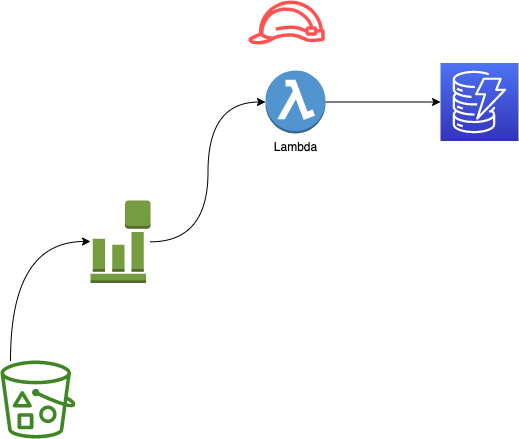
See for different Lambda examples in several IAC frameworks
https://github.com/tecracer/tRick-benchmarks/tree/master/serverless-standard
Lambda App
The Lambda Application itself.
Test
from base

cd lambda/app
Unittest

go test -v
 Fix test
Fix test
Lambda Infrastructure

cd lambda/infra-ts

npm i

cdk ls

cdk diff

cdkstat

cdk deploy
2 App - Tests

- Level 1 - call Lambda directly from console with json event
- Level 2 - put object in S3 Bucket, which then calls Lambda
* build: build go
* fastdeploy: Deploy only lambda
* itest: call lambda with event
* itest2: put item on bucket lambda
* test: call go test
Call level 1 test with task itest
Call level 2 test with task itest2
Automated Test process
- Setup environment: Empty Table
- Show Table items
- Call Lambda
- Show Table items: Check that new items appear
Part 3 - Container
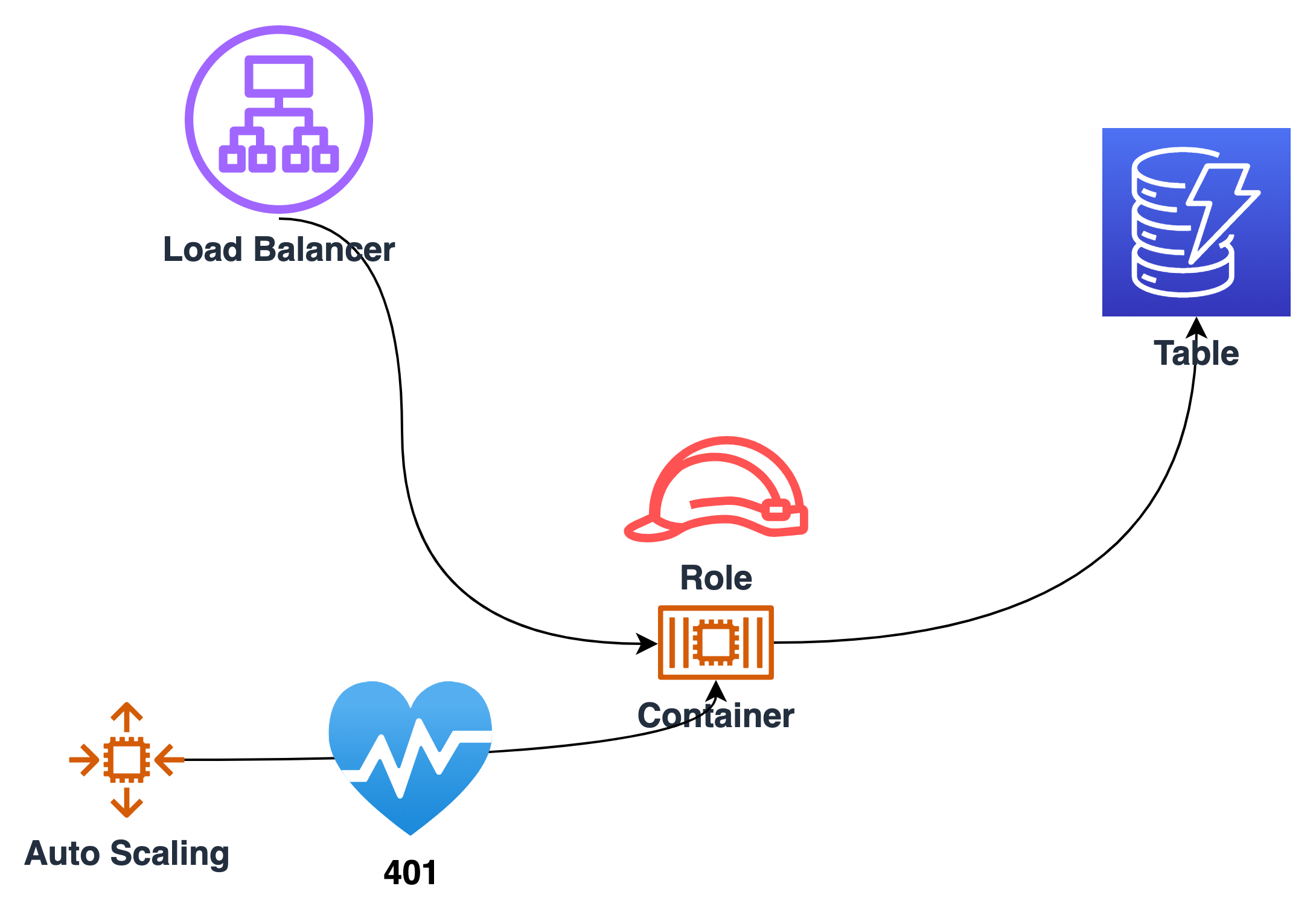
Build a simple container app, which just show the table items.
The Load Balancer routes requests to the running fargate container-
Container test
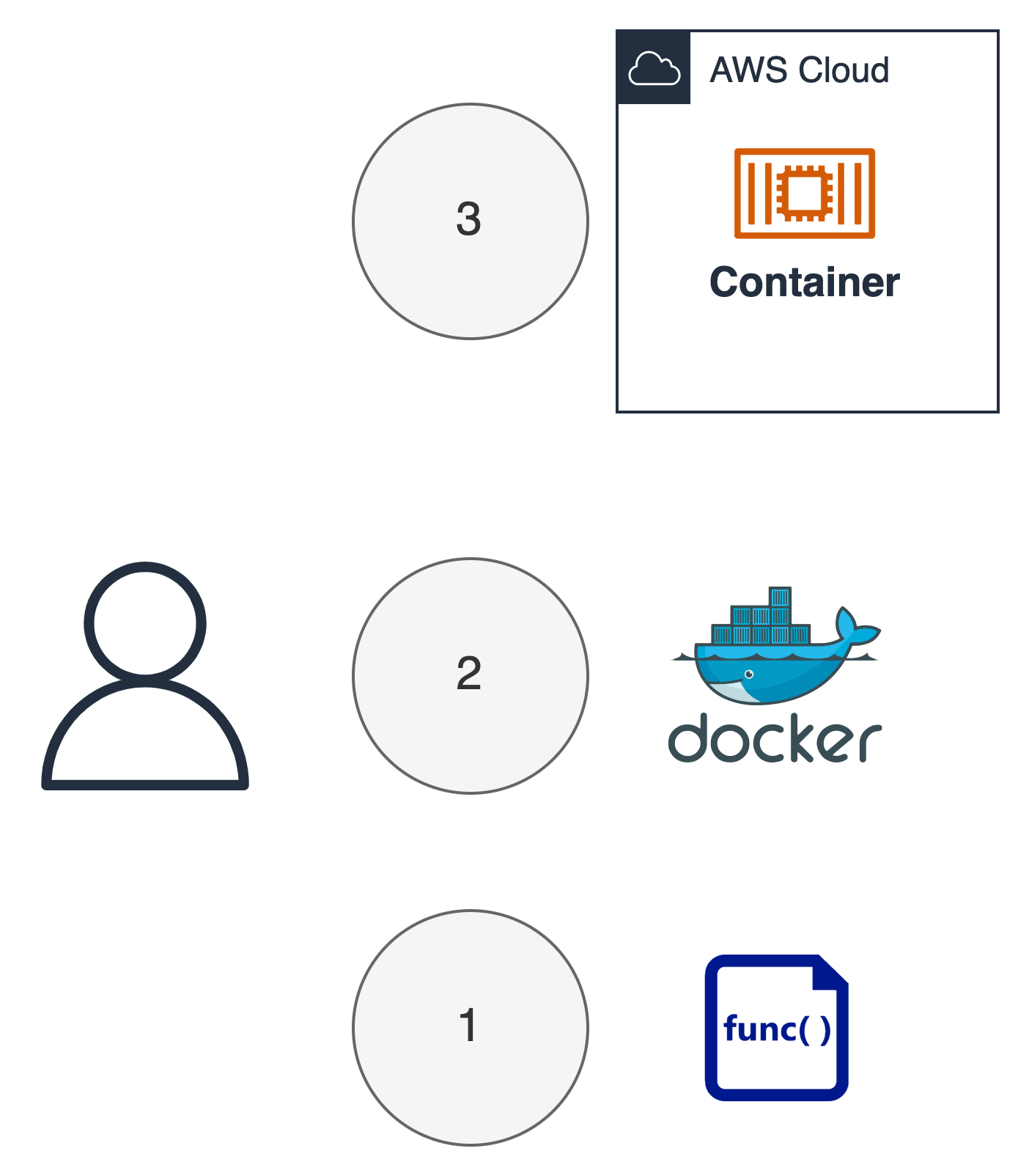
- Unit Test the function locally
- Run Docker locally
- Run Docker in ECS Cluster
Container APP
Mocks (1)
Test AWS calls with local mocks.

go test -v

vi parameter_test.go

vi query_test.go
App - run
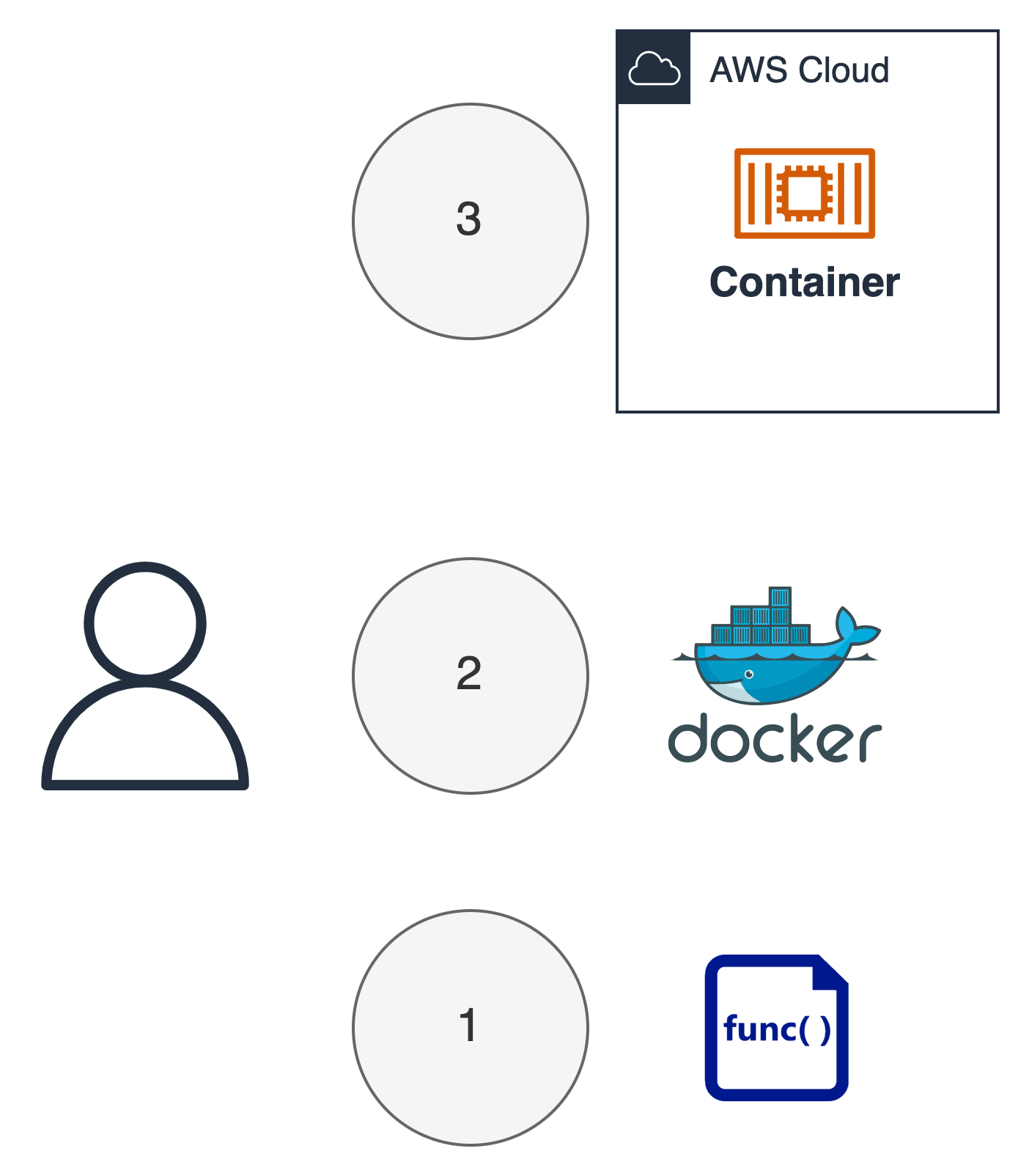
Local Server

go run main/main.go => http://localhost:8080/
Local Container

task docker-run
Copy local Application files

task build deploy
This copies the application files in the infrastructure directory
Container Infrastructure
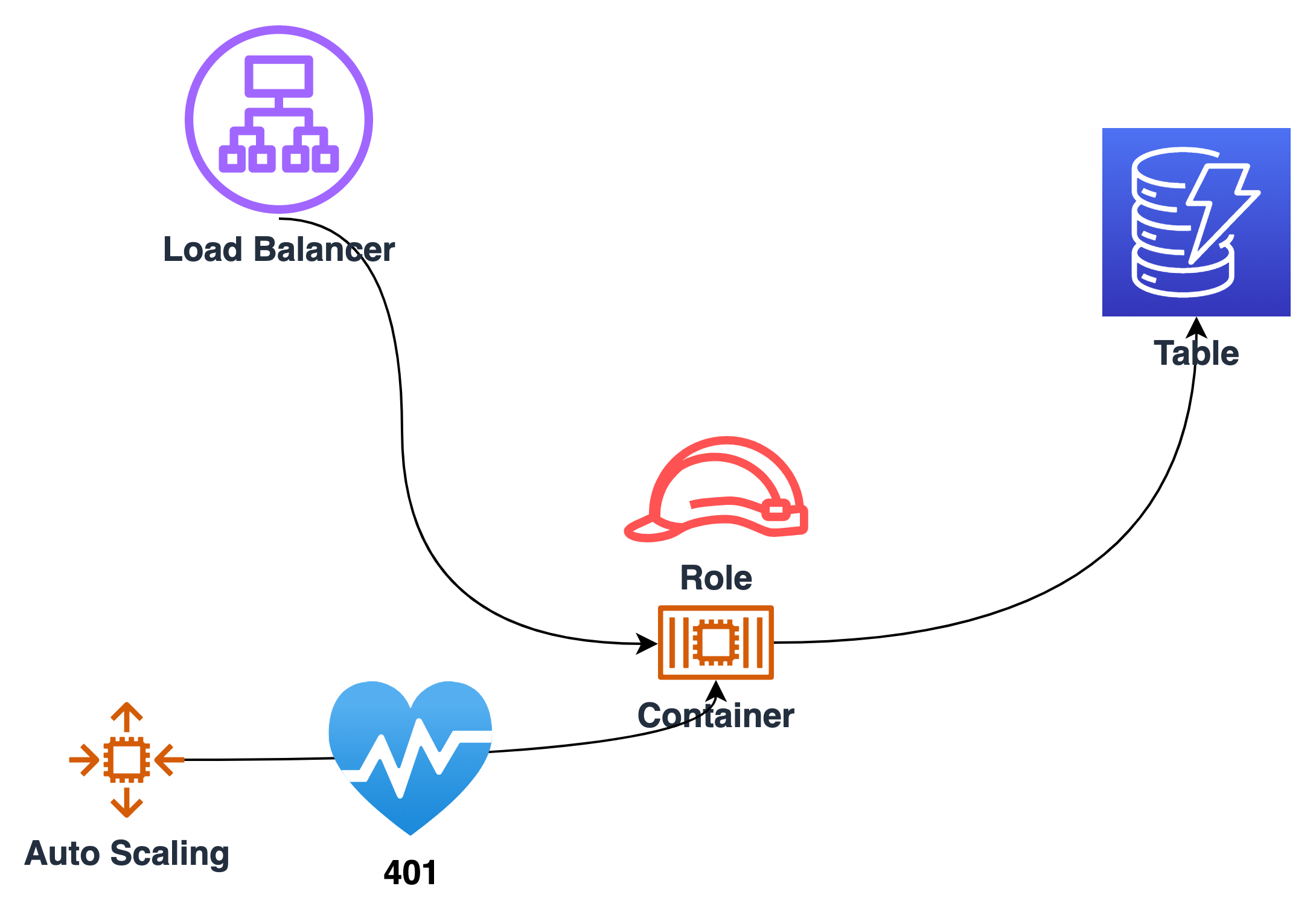
Deploy the infrastructure

npm i

cdk ls

cdk diff

cdkstat

cdk deploy
Cleanup!

cd container/infra - cdk destroy

cd lambda/infra-ts - cdk destroy

cd vpc - cdk destroy
Cleanup in reverse order because of the dependencies of the stacks.
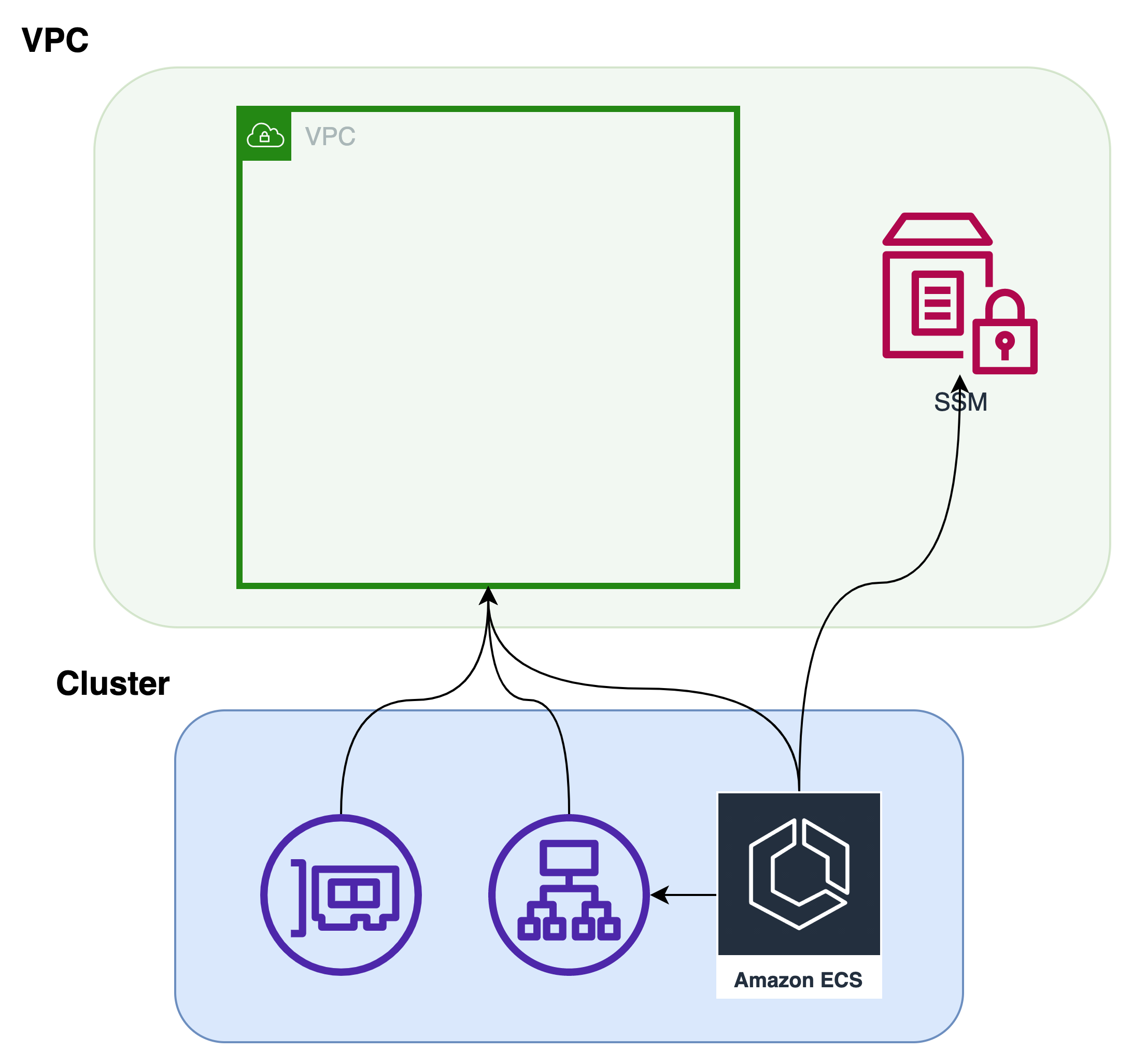
- Loose Coupling with Parameter Store
- Tight Coupling with Resources
Thanks for participation
Gernot Glawe
 @megaproaktiv
@megaproaktiv

- More Jobs: https://www.tecracer.de/jobs/
- More AWS: aws-blog.de
- More CDK:
 https://github.com/tecracer/cdk-templates
https://github.com/tecracer/cdk-templates - More IaC:
 https://github.com/tecracer/tRick-benchmarks
https://github.com/tecracer/tRick-benchmarks
See the full source on github.
Feedback
For discussion please contact me on twitter @megaproaktiv
Learn more AWS
Want to know more about using AWS? - Meet my colleagues and me in an AWS training
